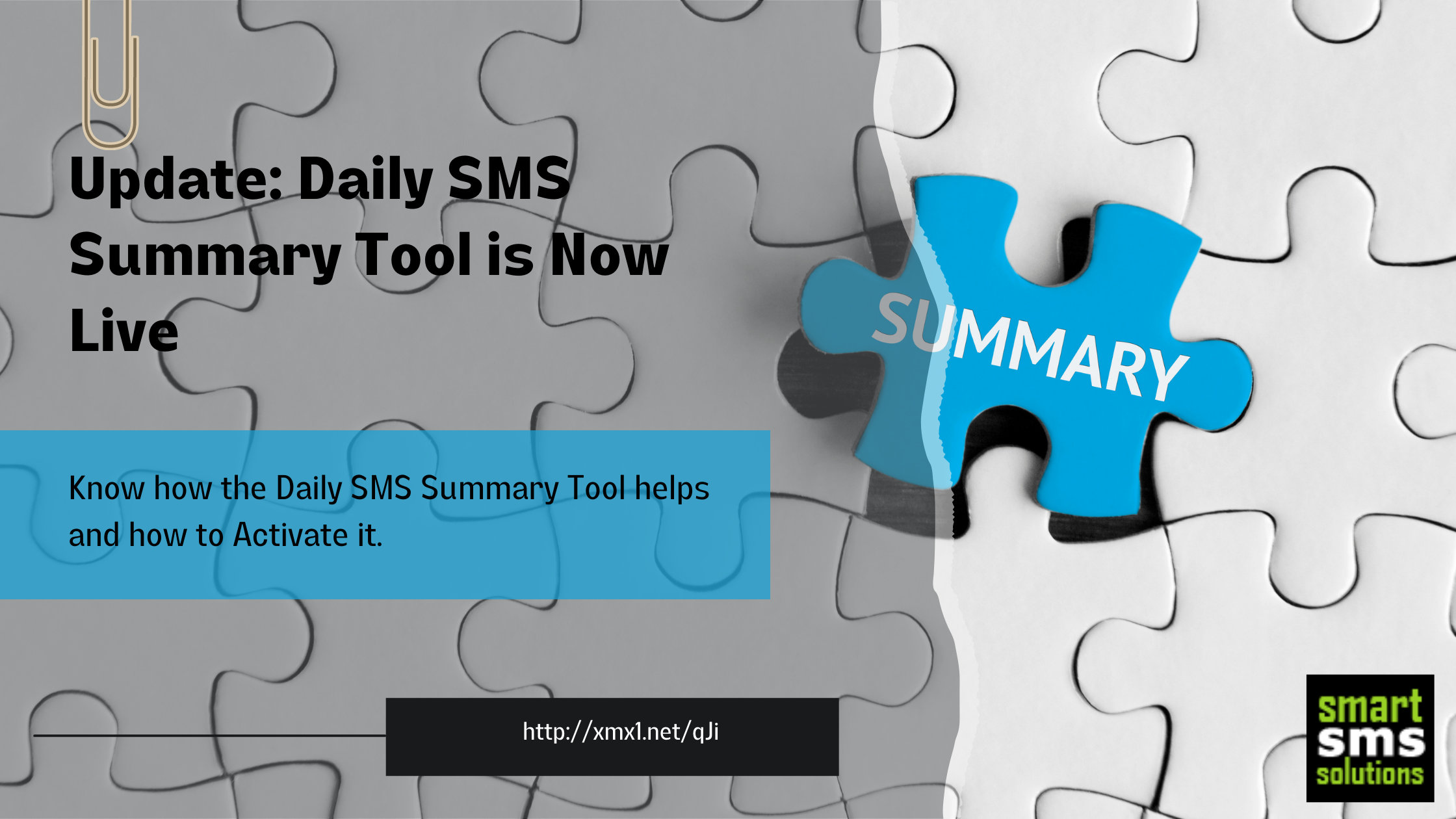What is Daily SMS Summary Tool?
This tool provides you with a summary of all the messages you sent at the end of a day if you opt to activate the service.
The following details will be revealed in the summary:
- The date the message was sent
- How many phone numbers were Sent, Delivered, Still Pending, Opt-Out, Canceled, Failed, Rejected, and Undeliverable
- You will also get the total numbers of recipients tagged ‘TotalCount’ and the amount of money spent to send the message tagged ‘TotalCost’
How Can the Daily SMS Summary Tool Help?
This tool can help you closely monitor your SMS marketing campaign by keeping track of the rate of SMS delivery and also the amount of money spent on SMS.
With that, you can have a clear picture as to whether or not you are meeting your goals and objectives as far as SMS is concerned. If you are also handling bulk SMS for a client or a business, this offers you transparency with regards to how effectively you utilize funds and how productive you are.
How to Activate the Daily SMS Summary on your Account
The daily SMS Summary tool is not automatically activated on your account, but rather you need to indicate interest in this and activate it yourself for it to start working for you. Therefore, if you have reasons to believe that this tool will work for you, you can activate it at https://app.smartsmssolutions.com/settings-sms-daily-summary,
Follow the procedure below to activate the daily SMS summary feature:
- Login to your SMS account on www.app.smartsmssolutions.com
- On the left menu, click on My Settings
- Then, select SMS Daily Summary, which is the 4th option under it
- In the box labeled Status, choose “Yes, send daily SMS summary” (Note that the default option is ‘No, don’t send daily SMS summary).
- If you want the daily SMS summary to be sent to you by email, then enter the email address(s) under the box “Recipients’ Emails”, separating them with commas for multiple email addresses. (Leave blank if you do not want the summary sent by mail)
- Click on Update Daily SMS Summary Settings to effect the changes
Note that if at any time you want to stop receiving the daily SMS summary, you can come back to this page and disable or deactivate the feature.
How to Check your Daily SMS Summary
Once you’ve activated the daily SMS summary tool, you will start receiving these updates right away. If you provided your email address for the daily summary to be forwarded to your mail, then it would be. Otherwise, you will need to retrieve this summary from the website at https://app.smartsmssolutions.com/sms-daily-dlr-summary.
- Visit the website on www.app.smartsmssolutions.com and log in with your email address and password
- Click on SMS on your Dashboard
- Then select Daily SMS Summary
- On this page, you will find the summary of the messages you sent on a daily basis
We hope that this tool helps you to keep a clear account of the messages you sent on a daily basis and offer you the transparency it was meant to achieve.
If you have any questions on how to use this feature on the website, feel free to contact us on 07034243326 | 08035515868.
d