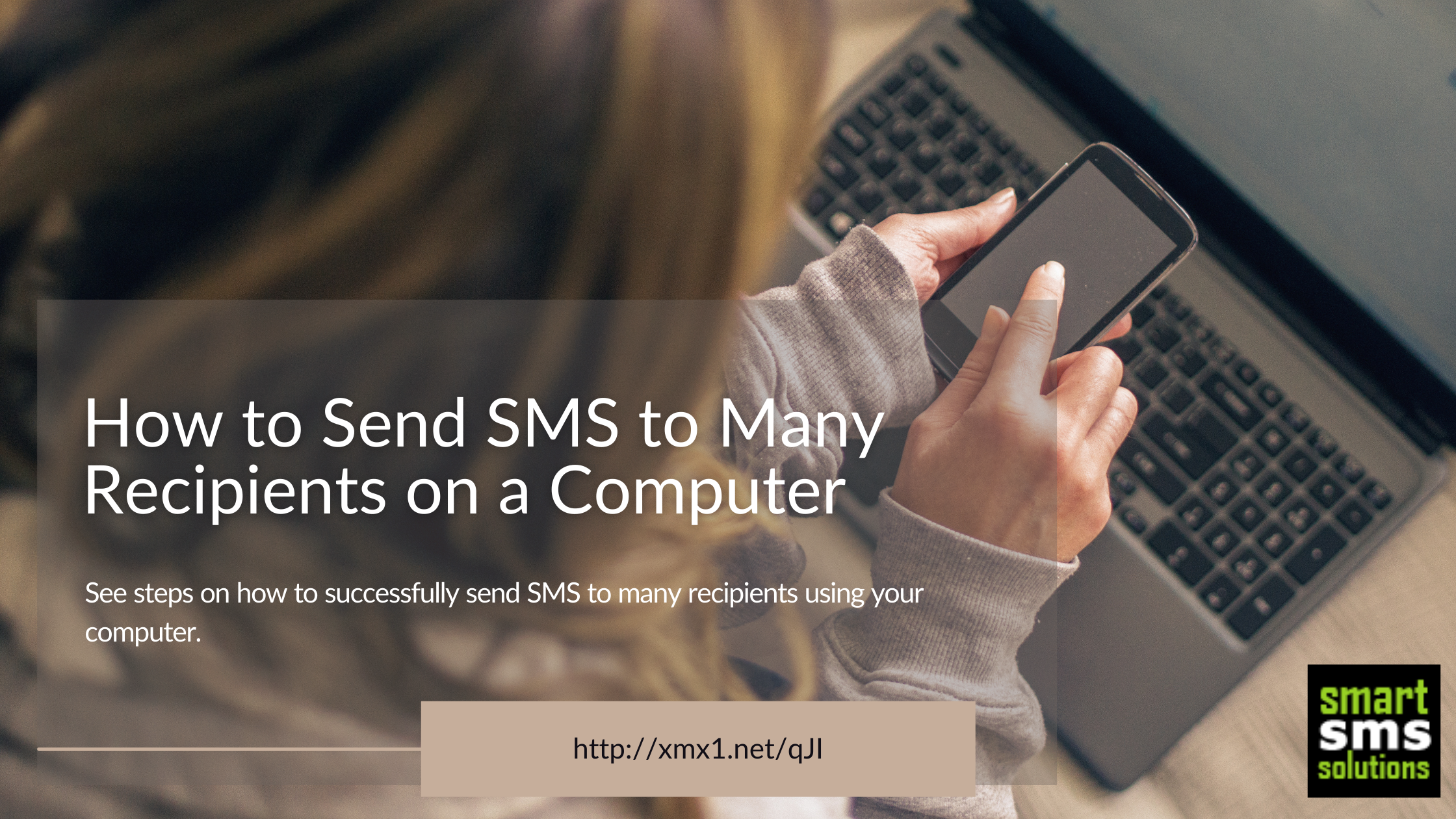SMS today is factually one of the most affordable and easiest means to send messages to people across the globe. In particular, Bulk SMS messaging is increasingly becoming popular as a satisfactory means of sending messages. Businesses and organizations use this method in communicating with their customers or clients around the globe.
Steps Involved in Sending Bulk SMS Online
1. Collate your Contacts
The first step is to collate your contact. This involves collecting and combining your contacts, you could merge them in a sequential order which makes it easier to keep track of which contacts you've sent an SMS to.
2. Sign Up on SmartSMSSolutions
SmartSMSSolution is a reliable and trustworthy SMS service provider that provides a lot of assistance for clients who would want to send bulk SMS to multiple contacts. You can create an account and begin to enjoy terrific services, if you sign up with smart SMS you'll get a starting bonus of N20, it's also affordable and delivery time is instant. If you don't have an account just click here.
3. Funding of Wallet.
Funding your wallet allows you to explore the services provided by smart SMS solutions. After you have registered your account, you'll need to fund your wallet to enable you to send SMS to whom you wish. You can fund your wallet in two ways. One way is by payment through a debit card or a fluttering wave. The other way is by depositing at a bank or making a transfer to Smartsmssolutions account number, the payment is immediately indicated on your account. You can pay here now.
4. Visit Send SMS Page
After you have funded your wallet all you need to do is visit the send SMS page. When you open the page it shows you what you need to do to send SMS to your contacts.
- First, you have you input your Sender ID (identity number)
- The next step is to type in the collated phone numbers you want to send the SMS to.
- Furthermore, you'll need to compose the SMS message you want to send to your recipients.
- Finally, you ascertain the type of SMS you want to send, which could either be plain text or flash SMS.
With these steps, you would have successfully sent an SMS online to your chosen recipients.
For more information, feel free to contact us by email at