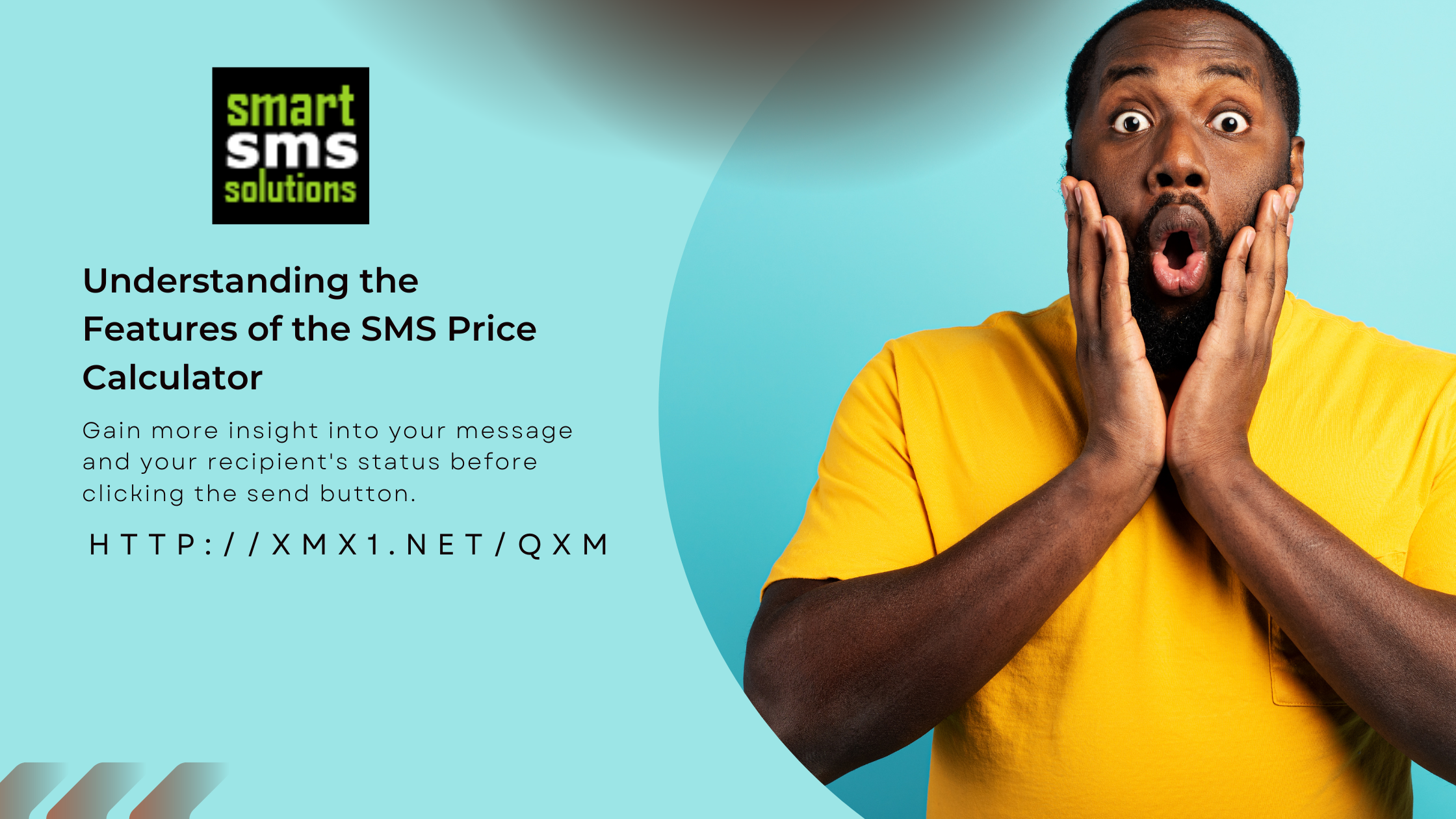In a previous article, we announced to you the launch of the SMS price calculator. (Now launched- SMS price calculator). The SMS price calculator is a recently added feature on the SMS section of the SmartSMSSolutions mobile app. Yes, SmartSMSSolutions has a mobile app.
The mobile app is your one-stop for all of SmartSMSSolutions' services. You can download the app from the Google play store.
To make bulk messaging easier and even more efficient for you dear customers, the SMS price calculator was introduced.
The SMS price calculator is a tool that helps you know exactly how much sending a batch of text messages would cost you before you hit the send button. To give you more reasons to get onboard, look up this article on the uses and benefits of the SMS price calculator report.
How to use the SMS price calculator
To be able to use the SMS price calculator, first, download the SmartSMSSolutions mobile app from the Google play store.
-
Signup/Create an account if you do not already have one. If you do, simply go ahead and log in.
-
On the home page, click on the menu bar at the top left corner of your screen. From the displayed menu, select SMS.
-
Scroll down and click on the SMS price calculator.
-
Input all required details into the boxes provided.
What to input in the boxes
-
In the first box, type in your sender I.D. You are mandated to have a sender I.D. Generating a sender I.D. could take 3-5 working days.
-
In the next box -recipients, enter the phone numbers of those whom you wish to text, your target audience. Type in all the phone numbers in that box, separating them with a comma.
-
The next box is tagged message. Proceed to type your message.
-
Next, you get to decide what kind of text you wish to send by choosing either plain text or flash SMS. The form your text message would take depends solely on you.
-
After opting for either a plain or flash SMS, you can then go ahead to manage DND numbers as you please with the displayed available options.
-
Once that has been done, click on calculate SMS cost and in a matter of seconds, the total cost of sending that batch of messages would come up.
The price calculator does not only show the total cost involved, but it also gives details on the number of pages, and how many DND numbers and non-DND numbers there are on your list. After reading and accessing the price report, go ahead to send your text using the send SMS option that appears just below the price report or you can go back to the menu bar and click on the send SMS option.
SmartSMSSolutions.
SmartSMSSolutions has the confidence to run SMS campaigns for your business that will boost your business sales. Create an account with us today to grow your business. We also use voice OTPs and emails to ensure you maintain communication with your client.
If you also need to pay your bills such as purchase airtime data or electricity you can do those easily and quickly on our website on our mobile app. We offer very affordable rates which are some of the bests you'll find in the market. Give it a try.