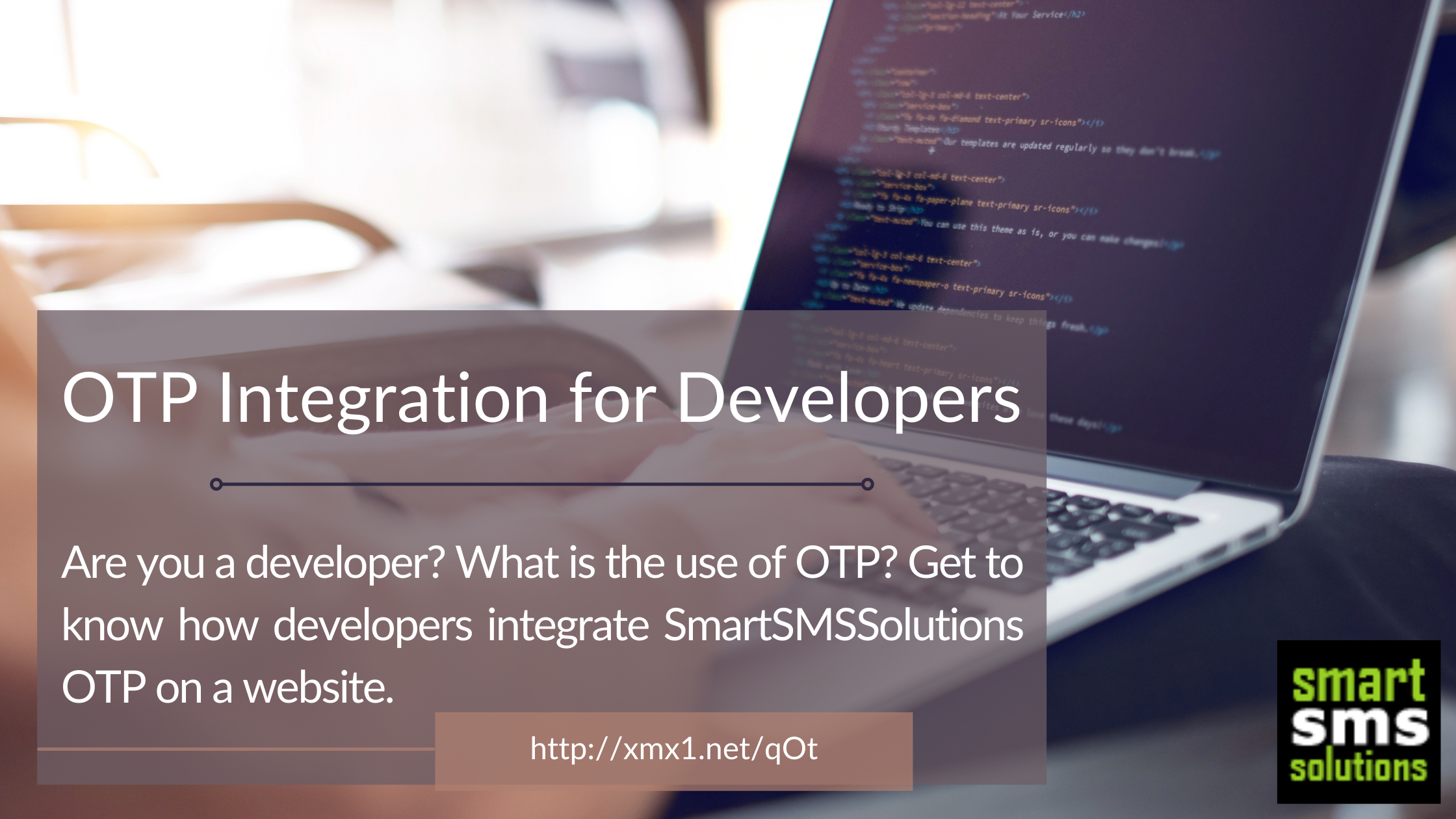One Time Password (OTP) is an automatically generated string of characters, either numeric or alphanumeric that authenticates a user for a single login or transaction session. It is different from the usual password that doesn’t change and is reused with a different account, an OTP may change within a time-frame specified by the web app admin.
OTPs serve as a means of additional security for your account and can be implemented using hardware, software, or on-demand (which can be in the form of a short message service or email). The advantage of this OTP is that it is very secure to use and prevents attackers from accessing accounts or systems.
How do developers integrate OTP on a website?
Every developer is looking at how to create an impact in the business market, what to do to stand out. Many businesses have gone online, the growth is massive thereby making security very important. Developers can integrate the OTP verification panel on your website for purchase payment verification. The first thing is to build a system based on what the website does and buy a transactional SMS plan, then use an SMS API to send SMS from your website to send a generated random number to a user’s phone as the OTP.
SmartSMSSolutions have available API documentation for OTP and documentation to ensure ease in accessing our products and services. The available documentation includes SMS OTP, Voice OTP. Know more on SmartSMSSolutions API.
How to Integrate SmartSMSSolutions OTP on a website?
You can send Voice OTP following the steps listed below:
1. First, create a free account, then visit our API developer page to learn more about the OTP request endpoints.
2. Click on ‘Voice OTP’in the options given by your left.
3. Click on ‘Submit a Voice OTP request’.
4. On the Next Page, provide the following information:
- Your API-x token which has been generated on the SmartSMSSolutions website.
- The phone number you wish to send Voice OTP to.
- The OTP code. This can be between 4-6 characters, with the length dependent on the Voice OTP class you’ve selected.
- Provide the code of the OTP class you’ve chosen. You can find the classes here: https://app.smartsmssolutions.com/voiceotp-otp-classes
- Next, provide a unique ref_id, with which you can monitor the delivery of the Voice OTP.
5. After filling in all the necessary information, you can send the Voice OTP request using this endpoint: https://app.smartsmssolutions.com/io/api/client/v1/voiceotp/send/
On the Voice OTP log page you can view the details of your OTP history. This contains details such as recipients, the OTP code, status of delivery, time sent and duration of the call.
Voice OTP is an effective way to deliver OTPs to customers to authenticate their transactions on your website and many businesses are switching to this method, you should try this too. Get to know how you can send Voice OTP on SmartSMSSolutions.
For any questions or inquiries on OTP integration, send us a mail at