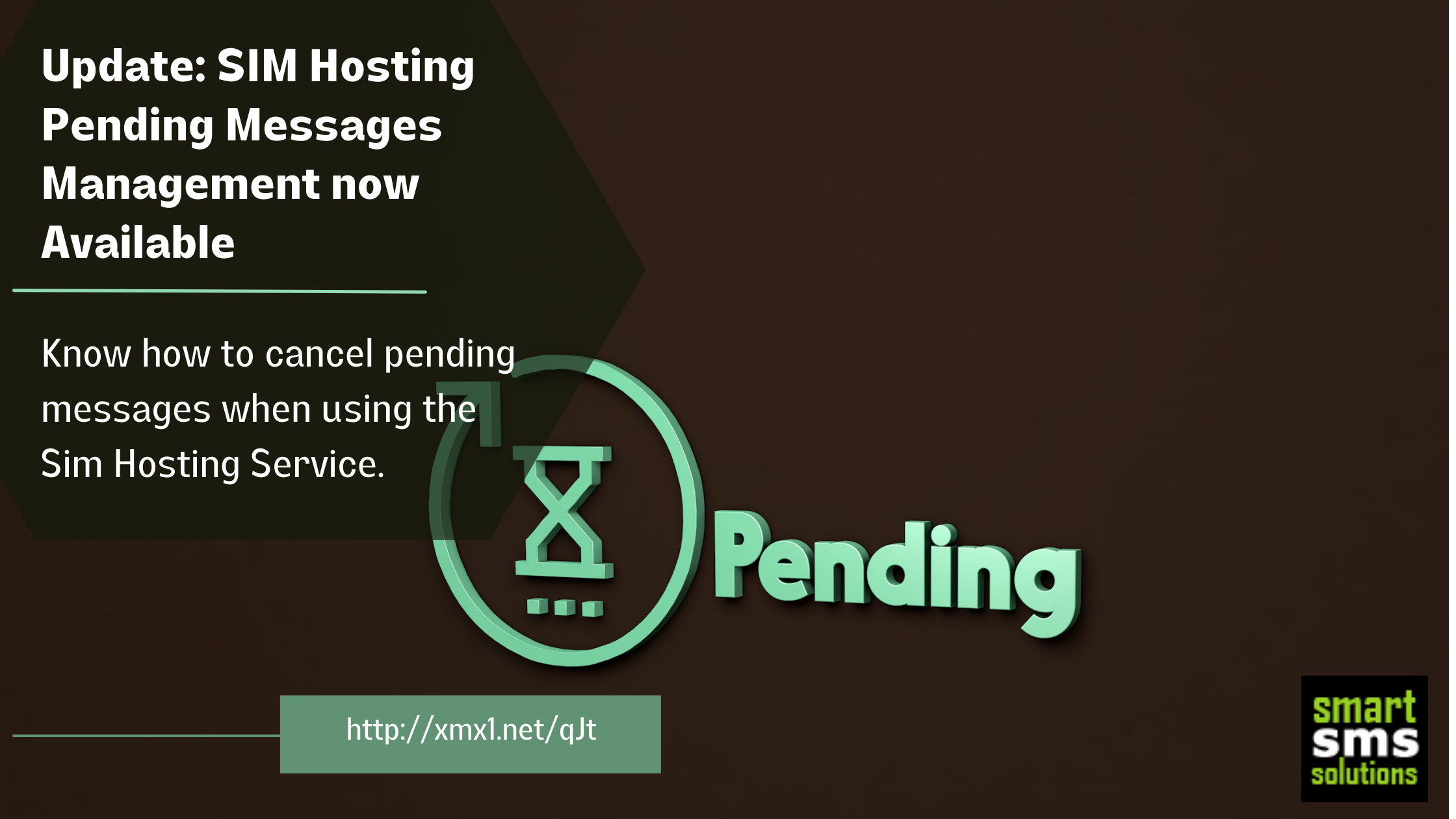If you are a regular user of SIM Hosting, you would know by now that when you push SMS through your SIM Hosting Server, there is a period to process the message before it starts delivering. Also, if you send the message to many phone numbers, they won’t all deliver at once, and as such there would be times when messages stay pending.
We have worked on and developed a system that allows you to cancel a pending message in your outbox or all of them. There could be a need to do that if there was an error discovered in the message you sent, or due in rare cases if the message delays and is no longer valid in the timeframe left for delivery.
How to Cancel Pending Messages on SIM Hosting
Follow the procedure enumerated below to cancel a pending message in your outbox on SIM Hosting:
- Login to your SMS account on app.smartsmssolutions.com
- Click on the SIM Hosting option found on the left menu
- Then Select Pending Outbox
- On the page, you can cancel the pending message you wish to stop from delivering
- You can also click on Cancel All Pending Messages to remove all the messages still pending if that is your goal
This option would give you the opportunity to better manage the messages pushed through your SIM Hosting server while getting optimum satisfaction from this tool.
Please contact us by sending a mail to