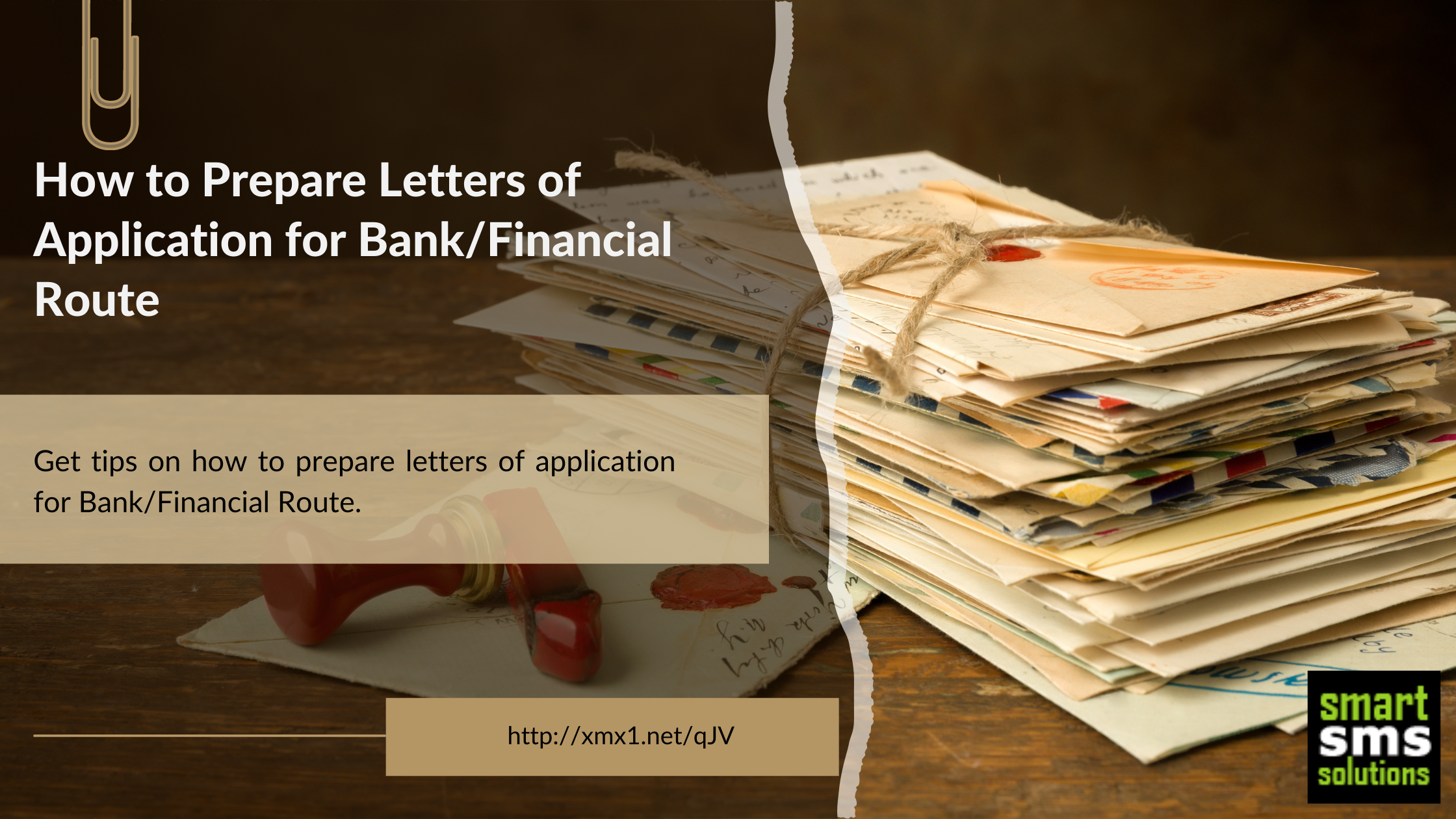The bank route or financial bind is one of the four(4) delivery routes/options for SMS currently available on the SmartSMSSolutions website. Just as the name implies, this route is specifically designed for corporate organizations, especially financial institutions and others who send unique personalized messages to individuals, rather than a bulk SMS to everyone.
A lot of businesses can make use of this to deliver their SMS such as commercial banks, microfinance banks, data and airtime vendors, Fintechs e.t.c. This route has a lot of benefits, with one of them being that it delivers SMS to all phone numbers regardless of their DND status. You can learn more about the bank route here.
To apply for the use of the bank or financial route, you would need to submit a letter of application to each of the network operators. These letters cannot be typed as you wish, but there is a template that you need to follow in order to ensure approval of your application. Let us show you how to prepare the letters of application now.
Step 1 - Download the Letter Templates
The first step you need to take to prepare application letters for the bank route is to download the letters of application for each of the network providers; MTN, GLO, Airtel, and 9mobile. You can download these letters by following this process:
- Click on Corporate/Financial Bind under SMS on your Dashboard
- Then click on SUBMIT SENDER ID FOR TRANSACTIONAL/FINANCIAL BIND
- Next, click on Download Letter Templates
To go straight to the page to download the letter templates, click here.
Step 2 - Edit the Letter Templates with the Relevant Details
The sample letter templates to each network operator have already been written for you, with the only areas you need to edit is your personal/company details. The areas where you are required to provide your own information are in placeholders <>. You will need to remove those placeholders <> and put the correct detail there. Here are some details required:
- Bank Name/Company Name
- Company CAC Number
- Year of Incorporation
- Nature of Company’s Business
- Sender ID
- Description of Service
- Sample Message
Step 3 - Print the Letter on your Company’s LetterHead and Sign
Once you’ve filled in all this requested information, the next step is to print out the letter on your company’s letterhead. Then, the signatures of two company representatives are required to validate the letter. You should then append the company’s stamp on the letter.
Step 5 - Scan and Submit
After filling the letter correctly, printing the letter, and appending the signatures and stamp, the next step is to scan the letter. Once you are done scanning, proceed to submit the letters for application. The page for the application and letter submission is here.
To find the complete guide on how to apply for the bank/financial route, check out this blog post.
We invite you to try out the amazing powers of the bank route as one of the most effective means of SMS delivery currently available if it suits your needs.
For questions and inquiries, send us a mail at