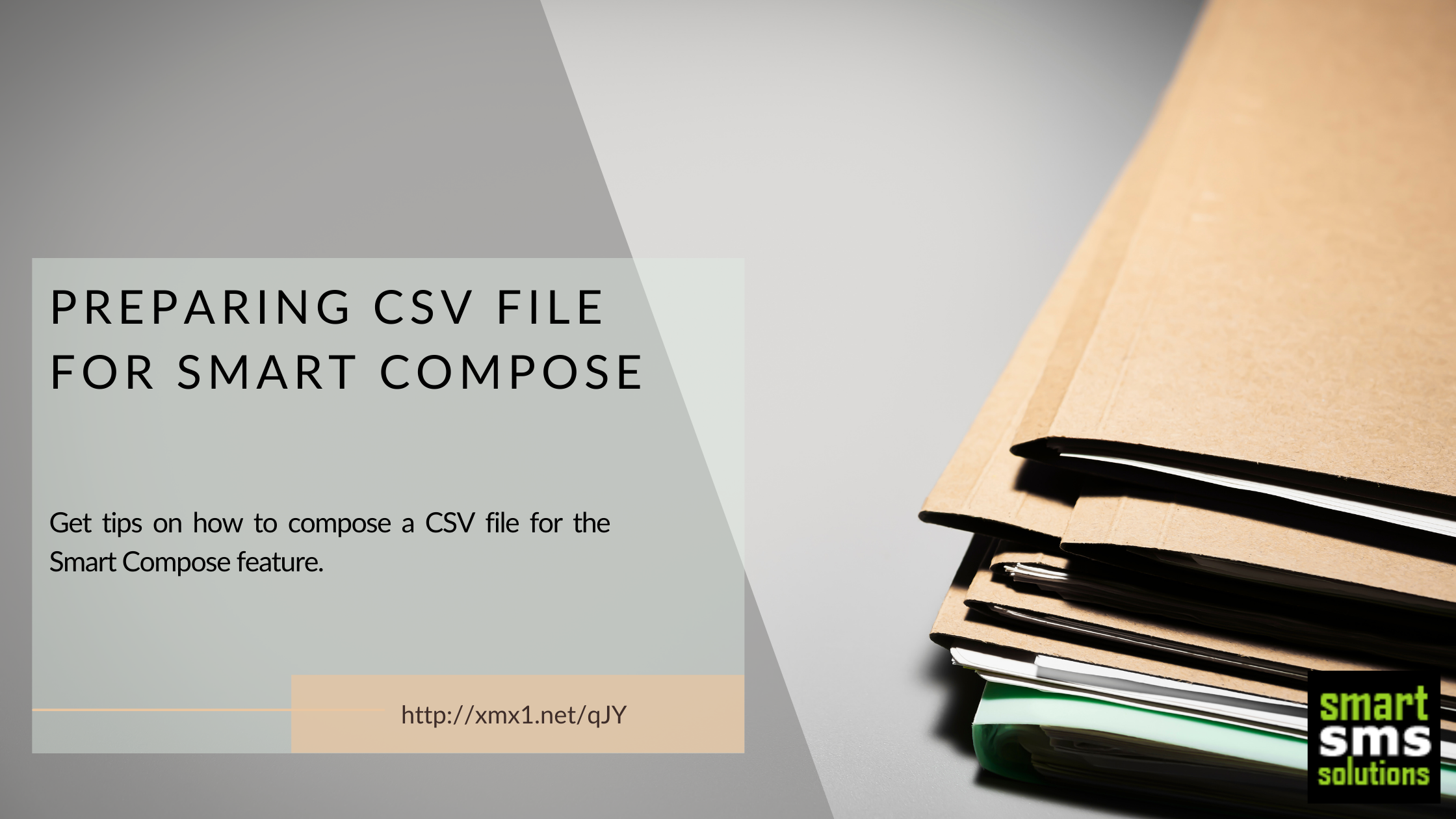In order to use the Smart Compose in sending customized and personalized messages, you need to prepare the message in a CSV file. This file contains the phone numbers you want to send SMS to and as many values as possible that are filled in columns. These values are what you will use tags to replace at the point of sending your SMS, with the SEND SMS page requiring only your Sender ID and Message content.
Here is how to prepare the CSV file for Smart Compose:
- Open a blank spreadsheet on your PC; i.e. preferably a Microsoft Excel document
- On the First Column, enter the PHONE as the header, as the first column must take the phone numbers you want to send SMS to
- The subsequent columns can then have different headings depending on what the content of your SMS is.
- Once you’ve properly filled in the information you need in your message, click on File, then Save As on the spreadsheet you’ve just prepared.
- Ensure that the file type selected before saving is CSV (comma delimited)

- Then click on Save
Once you’ve done this, the next thing is to visit your account on SmartSMSSolutions, and then go to Smart Compose to send your SMS using the CSV file you’ve prepared. You will use placeholders or tags for each of the information you filled in on the spreadsheet. For example, a column that contains names would be picked using a tag of #NAME# in the message body.
Click here to see a comprehensive tutorial on how to send SMS with Smart Compose.
Use Case
To understand how to prepare this spreadsheet or CSV file, let us use an example. Assume that you work for a power holding company and you have been tasked with the responsibility to send an SMS to your customers about their bill payment, stating their exact outstanding bills and the date the bill is due for payment.
For a Smart Compose message like this, you would need the following details in each message to each recipient:
- Name
- Amount Due
- Date Due
Therefore, your spreadsheet application will look like this below:

Ensure that the first column is used for the phone numbers. Every other column can be used for other details as you desire.
Using the example in the image above, the message content on your Smart Compose page will look like this:
Dear #NAME#, your current bill is NGN #BILL#, and this is due for payment on #DATE#. Kindly pay as soon as possible.
When you use this message body and then upload your CSV file, a message to Joetta Bowser for example will deliver as:
Dear Joetta Bowser, your current bill is NGN 4,835.00, and this is due for payment on 21-04-2021. Kindly pay as soon as possible.
All other recipients will also get their SMS with their names, exact bills, and the due payment date.
Please note that this is just an example, and you can use different keywords as it relates to your own business and information you want to send.
This robust tool saves you time when sending a lot of messages and also offers you the benefits that come with customization. Try it now.
Send us a mail at