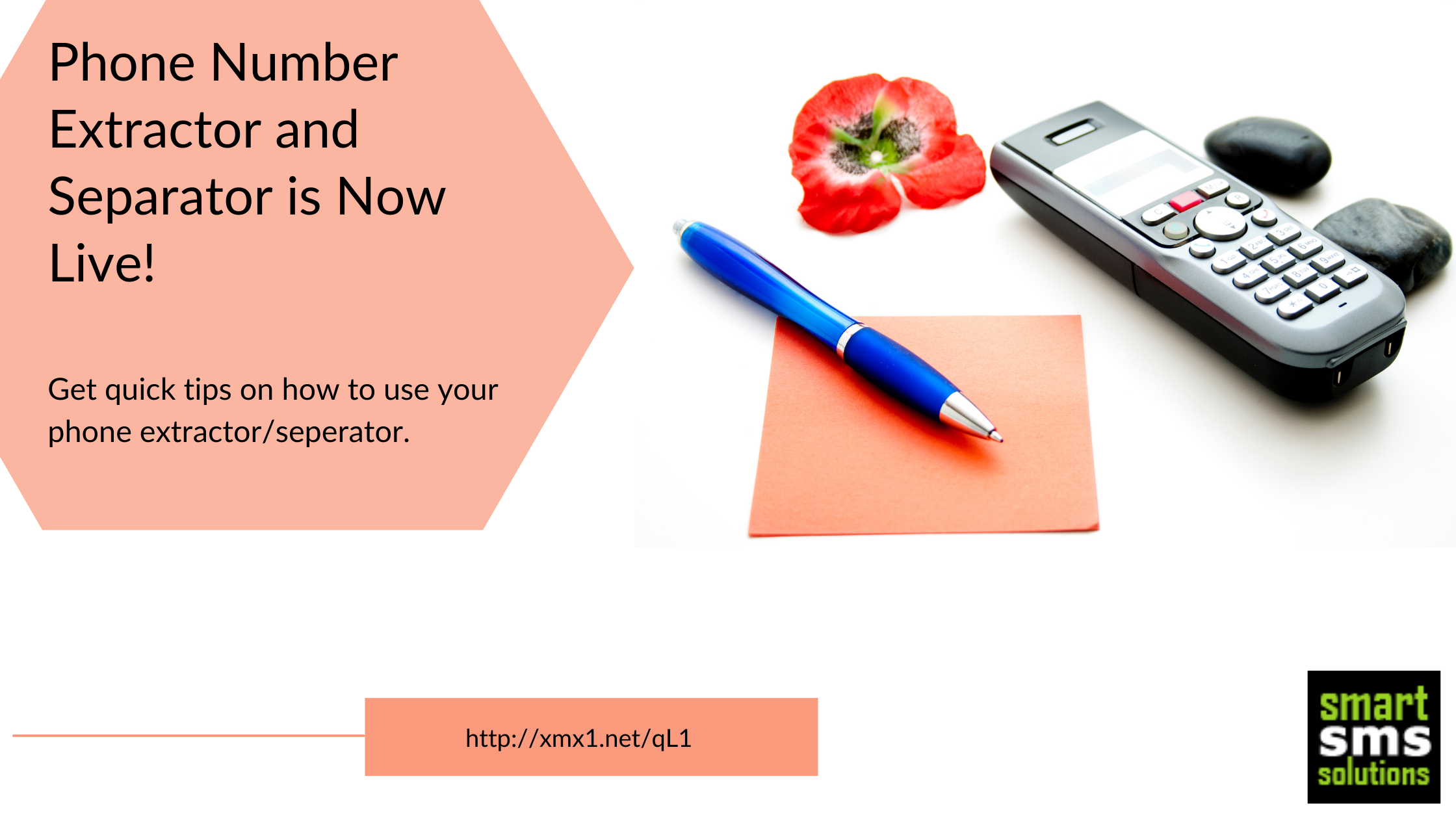With the introduction of the DND, there are instances you might want to separate a group of phone numbers by their DND status. We have provided a tool to do just that. The provides the details about the tool and how you can use it.
As a regular bulk SMS user, you should be already familiar with the various mobile networks available for SMS subscribers. The most popular ones are MTN, GLO, Airtel, and 9mobile. Here at SmartSMSSolutions, our SMS gateway supports not one, not two, but all these mobile networks mentioned. However, while sending SMS, there might be times when you need to determine the number of phone numbers belonging to a particular network in your recipient list. You can do this using the phone number extractor and separator tool. Before we consider how to use the tool, however, let us first see why you might need to do this.
Extracting phone numbers from a file is a very essential feature of bulk SMS platforms and one you get on SmartSMSSolutions for free. This feature can be beneficial to you as an SMS user when you need to send SMS to phone numbers that are saved in a file. In this article, we will consider why this tool is important, what type of file it supports and how to use it.
Have you ever had the need to get phone numbers from a body of text for the purpose of sending SMS? The first thought might be to manually write out those numbers one at a time. However, what if you have phone numbers in their hundreds or thousands in the text?
We now have a phone number extractor and separator that allows you to get phone numbers out of texts and files, and also group phone numbers by networks and DND status. This article shows the different use cases for the tool and how to access it.
You can use Smart Compose to dynamically generate unique messages for your recipients with the use of tags and a CSV file. The CSV file holds the unique data for each client, while the message contains the TAGs that will be replaced to create unique messages for your recipients.
There are instances where you might like to send uniquely different messages to different phone numbers. An example of this is when you want to include the names of the recipients in each message. Instead of pushing these messages one by one, Cloud Compose allows you to upload a CSV file and push the messages in a single batch. This blog shows how simple this is.
A few weeks ago, due to the recent KYC policy from the regulators, API token generation was disabled. During this period you might have received the error - "Error generating API token. Kindly try again later". We are pleased to inform you that the issue has been resolved and you can now generate your API tokens.
As you might be aware, the regulators now require that a full KYC (Know-Your-Customer) be done for all our clients. This involves validating every client’s phone number and email address. This guide is to help you know how to confirm your phone number and email address under the KYC.
This is to let you know that registration is now opened for the transactional/financial bind. This is the special route dedicated to the delivery of banking notifications and OTPs.
You can apply for this connection at https://app.smartsmssolutions.com/sms-sender-id-transactional
Having difficulty sending your messages due to an unregistered Sender ID? The regulators now require that a full KYC is done on all Sender IDs for SMS. We have put a simple and robust system in place to help all our clients.