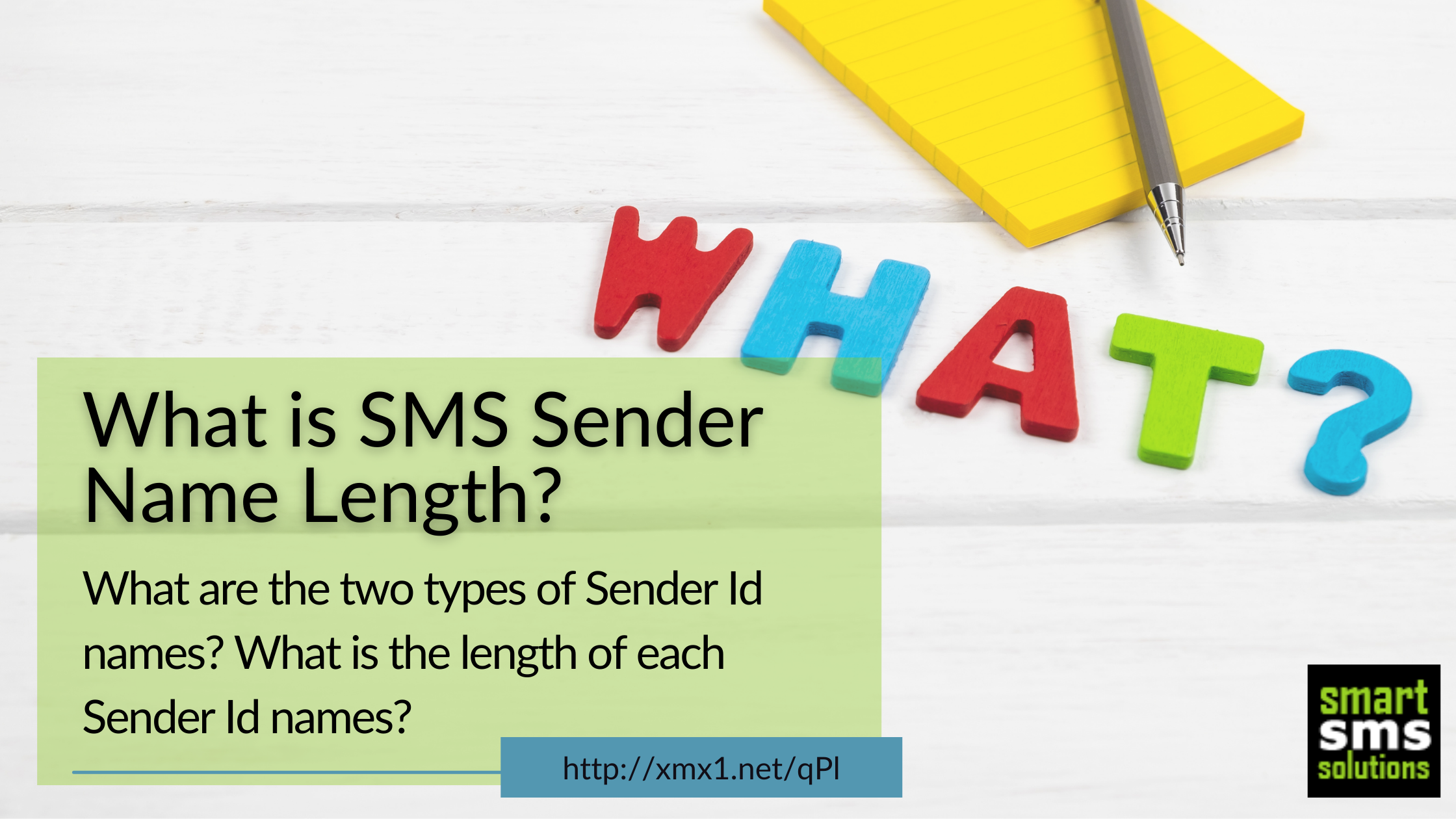What is SMS sender name length? The answer to this question varies depending on the type of Sender name also known as sender Identification (ID) you choose to use. This article will state in clear terms what Sender identification means, the maximum length for sender IDs, how many characters make an SMS page and the process of Sender ID registration for Bulk SMS users.
Sender Name - Meaning
- Sender name or Identification is a string of letters or numbers displayed at the top of your phone's screen in your messaging application. It is used to identify the originator of any text message received. It is the name of the sender of an SMS.
Types of Sender Names
There are two (2) types of Sender names;
1. The Alphanumeric Sender Name:
This type of sender Identification as the name implies is made of either letters and numbers or only letters. The maximum sender ID length for an alphanumeric ID is 11 characters. Lowercase and Uppercase characters can be used.
2. The Numeric Sender Name:
This form of sender identification consists of digits only. This type of sender ID is usually used by network service providers like MTN, AIRTEL and GLO. The maximum Sender ID length for a numeric sender ID is 16 digits.
While there is no set minimum characters or digits for Sender IDs it is recommended to keep it at 3 characters.
Besides knowing the sender name length, it is vital to understand how many characters make a page of SMS. A page of a text message has a maximum of 160 characters. This is the ideal or standard length of SMS messages.
The history of this goes back to a man named Friedhelm Hillebrand, one of the founders of the SMS. According to Wikipedia, “In 1985, He conducted experiments to determine the length needed for text messages and found that 160 characters were sufficient.” He did this by writing random thoughts on his typewriter and he noted that most of them were less than 160 characters. He found the same to be true after counting various postcards and that was how he arrived at 160 characters as the standard.
Messages longer than 160 characters will still be sent to the recipient but will be broken down into smaller parts of 153 characters per page. This message will still be presented as a single message for the recipient to view on their mobile device, but each page will be charged. Read more about the pages of SMS here.
How to Register Sender ID
Having known what a sender name or ID is, here is how to register your sender ID with SmartSMS;
1. Log in to your Bulk SMS account on app.smartsmssolutions.com.
2. Click on the menu options found on the left and select ‘SMS’.
3. Click on the dropdown arrow and select ‘Sender IDs’.
4. Click on the button tagged “SUBMIT SENDER ID FOR REGISTRATION”
5. Fill in the following details correctly:
- Sender ID
- Sample Message
- Organization name
- Organization Registration Number (Or your NIN if you are not a business organization)
- Registered Business Address
6. Finally click on the button “SUBMIT SENDER ID”.
Once we receive your application, it will be processed to the necessary operators for approval. Once approved you can now use your Sender ID to send SMSs.
Note: Please note that approval of Sender ID registration will take between 3 to 5 business days.
Make sure you adhere to the requirements and guidelines that ensure approval of submitted Sender IDs. Read them here.
If for some reason you have not received approval after the period specified above, or you have some challenges during the submission of your ID, please send us a mail at